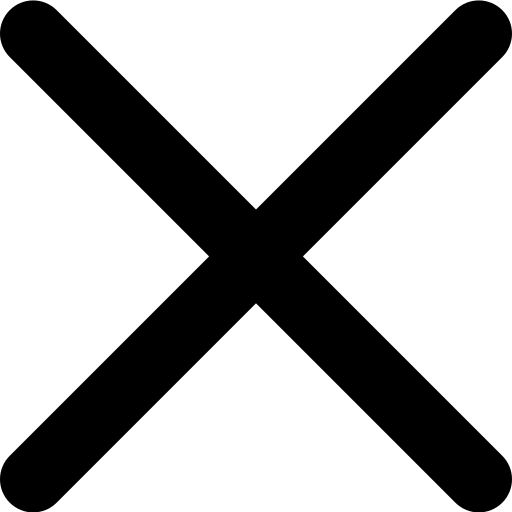- SurvConf is open source and free
Make Your Surveys
Interactive
with SurvConfA free, open source tool that allows you to integrate video, audio, and chat interactions inside your surveys — no coding required.
Transform static questionnaires into dynamic conversations.
- No coding required
- Secure & private
- Open source
- Free to use
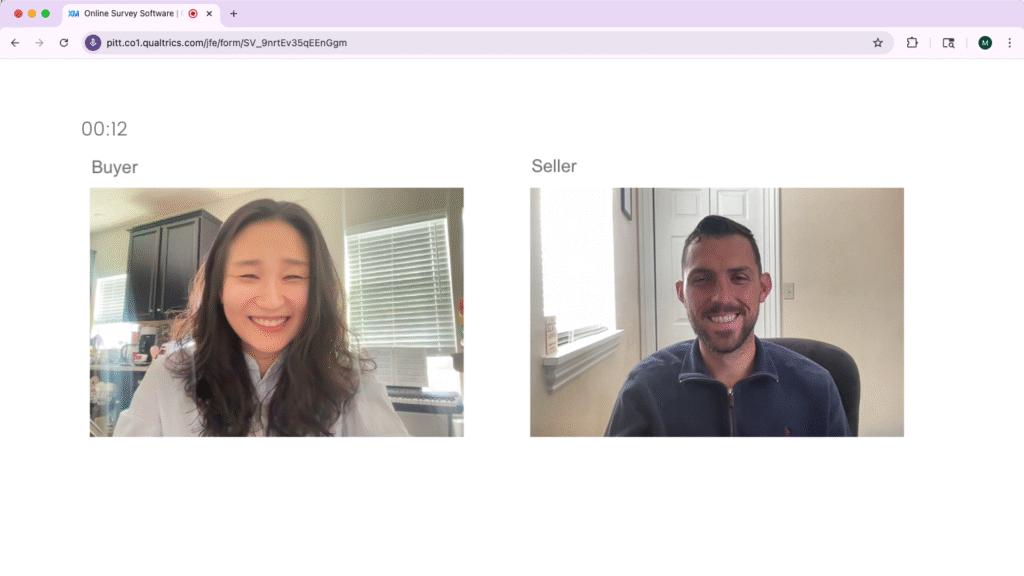

Video Interactions

Audio Conversations

Text Chat
How SurvConf Works with Qualtrics
Set Up Your Survey
Create your survey questions and define participant matching criteria.
Import SurvConf
Import the SurvConf download file into your Qualtrics survey.
Add Your Information
In the Qualtrics survey flow, select the mode of interaction/criteria you want.
Launch & Analyze
Deploy your interactive survey and analyze rich qualitative data with recordings.
Powerful Features
Everything you need to create engaging, interactive surveys that generate deeper insights.
Role-based Matching
Automatically pair participants based on their survey responses and predefined criteria.
Re-pairing Participants
Dynamically re-match participants throughout the survey for diverse interactions.
Flexible Interaction Modes
Choose between video, audio, or chat based on your research needs and participant preferences.
Secure Cloud Storage
All interactions are automatically recorded and stored securely in your private cloud.
Ready to Transform Your Surveys?
SurvConf
Transform your surveys with interactive video, audio, and chat features. Open source, free, and no coding required…just better insights.
- Privacy Policy
- Terms of Service